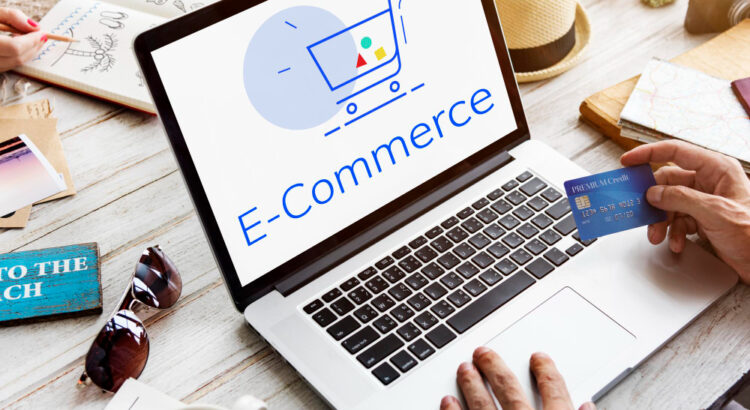Creating an online store can be challenging, but with the correct resources and direction, it can be a fulfilling and successful endeavor. Whether you’re a seasoned businessperson or are just getting started, setting up an internet store can help you expand your clientele and boost revenue.
This article will walk you through the process of opening an online store in this post, from selecting an eCommerce platform to creating your website and introducing your first product. You’ll be well on your way to creating a profitable online store with the assistance of this thorough tutorial.
How to Start an Online Store?
The step-by-step guide to start an online store is given below.
1. Choose an eCommerce platform
You can create and launch an online shop experience, generate revenue, and complete orders using an eCommerce platform. The majority of consumers believe that an eCommerce platform is similar to a website builder in that you can simply add new products and collect payments online. They are capable of much more than that, though.
When deciding how to create an online store, consider your eCommerce platform as the command center for your entire company. It will manage everything from marketing to inventory, and it will give you all the tools necessary to conduct online sales and offer customer service.
- Usability: This is one of the most important qualities to look for in an e-commerce platform. Even if you are starting off by doing it yourself, your eCommerce software should be simple to use. To simplify eCommerce development, look for a solution that uses a drag-and-drop online store builder. If you want to experience it for yourself, arrange a demo or free trial.
- Accessible customer support. Look for a platform that provides assistance at every step. For instance, Shopify offers ongoing support as well as assistance with setting up your website or moving it from another platform. Support staff is available around the clock in 19 different languages by live chat, email, or even phone.
- Friction-free checkout. To increase sales, the checkout process must be simplified. Find an online storefront that makes it simple for customers to purchase your goods. Shop Pay speeds up online checkout if you’re using Shopify by a factor of four. Additionally, you can use Shopify’s plug-ins, which support more than 100 payment gateways and a range of payment options and currencies.
- Web hosting. Your e-commerce website’s data and content are kept on a server database by your web host. You need web hosting so that customers can access your online store. While some e-commerce software comes with built-in web hosting, some demand that you use a third-party service.
Think about both your present and future needs when selecting your e-commerce software. Although some eCommerce platforms might be the most effective option right now, a strong platform like Shopify can help you get started quickly and support your future growth.
2. Decide on a target audience
The population on whom your marketing efforts are concentrated is known as a target audience. Knowing your ideal customer is essential when beginning an online store. It makes it simpler for you to acquire new clients and draws interested customers to your website, increasing conversion rates and boosting sales.
Depending on the kind of products you want to offer, you can create an audience of any size or characteristics. As a new entrepreneur in e-commerce, you should focus on these three primary areas:
Demographics. Features such as age, gender, occupation, education, and income are included.
Location. Groups that segment the market according to location, allowing you to better serve a particular region.
Interests. Built on psychographics and contains your audience’s views, personalities, ideas, and way of life.
Selecting a target market is simpler if you already have a product. Consider this: Who purchases my product? How do they behave? What year are they? Create a buyer persona using this data, then integrate it into your business strategy. When writing the copy for your website and marketing efforts, you’ll need it.
3. Choose your products
Finding profitable things to offer is one of the main problems that business owners confront. It can be challenging to come up with product ideas, but if you have a target market in mind, you’re already ahead of the game. Fortunately, whether you’re manufacturing, reselling, or drop shipping, there are lots of options to find goods to sell.
There are several approaches to locating profitable things to sell:
- Appeal to enthusiastic hobbyists
- Go with your personal passion
- Capitalize on trends early
- Look at what’s trending in online marketplaces
4. Design your site
You will be asked to choose a store name when you begin your trial, and that name will serve as your default URL (for example, storename.myshopify.com). Don’t stress about choosing the ideal name right away; you can subsequently purchase a custom domain (such as yourstore.com), even though you won’t be able to change this.
Here is a quick list of the things you need to have before opening your store:
- Business idea
- Business name
- Logo design
- Product photos
Related Article: Logo Design Principles to Establish a Strong Brand Identity
5. Connect a payment gateway
A crucial first step in launching an online store is connecting a payment gateway. You can give your clients a flawless payment experience and establish the groundwork for a prosperous e-commerce endeavor by carefully choosing the appropriate payment gateway, adhering to the integration procedure, and guaranteeing security and compliance.
- Choose the Right Payment Gateway: Choose a payment gateway that meets the demands of your company.
- Create an Account: Create an account with the payment gateway of your choice.
Verify Your Identity: Fulfill any criteria for identification verification.
- Integrate the Payment Gateway with Your Online Store: To link the gateway to your e-commerce platform, use plugins or APIs.
- Configure Payment Settings: List the accepted payment options, calculate taxes, and specify shipping costs.
- Ensure Security and Compliance: Adhere to PCI DSS compliance and put security measures like SSL certificates in place.
- Test Transactions: Run test transactions to confirm that the payment process runs without a hitch.
- Go Live: After the gateway is connected, open your online store and keep a tight eye on transactions.
6. Choose a business structure
You’ve now completed all the enjoyable steps involved in opening an online store, including naming your business, creating your website, locating products, and creating product descriptions. However, you must make your new company legitimate before you begin operations.
Though it’s not the most enjoyable step, incorporation is a requirement for your company. If something goes wrong, your personal assets are also protected by a legally valid organization recognized by the government. It also simplifies:
- Possibility of a lower tax bill
- Ease of obtaining business funding
- Develop retirement plans
- Keep your personal score separate from your credit rating.
For new business owners, typical business models include:
- Sole proprietorship. A sole proprietorship is a typical business structure for novice entrepreneurs. an unincorporated business where there is no legal separation between the owner and the business. It is the easiest to set up and run and qualifies as a non-employer business. The primary source of income for almost 40% of small business owners is a non-employer firm.
- A single company having two or more proprietors is called a partnership. Each owner makes a contribution to the company in the form of money, assets, labor, or expertise. Partners split costs and earnings.
- Limited liability corporation (LLC). A hybrid business form known as an LLC combines partnerships with corporations’ liability protection.
7. Get your store ready for launch
Once you have completed all the previous steps, you are nearly ready to make your site live. The following final steps are essential before your e-commerce website can go live, ensuring it’s fully functional and optimized for customers to visit and make purchases
Adding a custom domain
Purchasing a domain is similar to purchasing land online. Therefore, it is referred to as a “web address.”
For example, you might purchase yourstore.com to replace yourstore.myshopify.com as your public URL in order to replace the default URL that was generated based on the store name you selected during setup with a custom domain that is fully branded.
Installing relevant sales channels
Your web store is only one of many sales channels you may use to sell your products, which is one of the benefits of learning how to utilize Shopify to run your business. You may set up online shopping in a number of locations, selling your products through various sales channels to reach clients where they are and manage your inventory, reports, and products in the same Shopify account so that you always know how your business is doing.
Customizing your email notifications (optional)
To inform consumers of order confirmations, status updates, and other information, Shopify includes a number of automatic email and SMS alerts that are ready for use.
8. Launch your store
The result of diligent planning and preparation is opening your internet store. As you get closer to this last step, make sure your website is fully operational, error-free, and that all of the products are appropriately listed and accessible for purchase.
Make sure your pricing is reasonable and that your payment gateway is prepared to handle transactions safely. To avoid out-of-stock difficulties, double-check your inventory. Also, set explicit shipping and fulfillment policies. Finally, carry out exhaustive quality assurance testing to ensure that your customers have a seamless buying experience. Your internet store is prepared to receive its first consumers once you’ve finished these crucial procedures.
9. Market your store
Create a digital marketing strategy to publicize the opening of your store. Use a variety of marketing platforms, such as pay-per-click advertising, email marketing, social media marketing, and SEO.
To generate buzz and draw in new customers, provide compelling material such as blog entries, product videos, and social media posts.
Useful Article: Tips to Select the Top Advertising Company in Dubai
Steps to Start an eCommerce Business – In a Nutshell
Starting an eCommerce business is an exciting endeavor filled with opportunities for innovation and growth. By carefully considering your niche, audience, and market trends, and by diligently implementing the strategies outlined here, you can set a strong foundation for a successful eCommerce business that can adapt and thrive in the dynamic world of e-commerce.
Frequently Asked Questions
How to promote my eCommerce website?
To effectively promote your eCommerce website, focus on a multi-faceted approach. Start by optimizing your website for user-friendliness and search engines, then harness the power of social media and email marketing to engage with your audience. Paid advertising like search engine marketing, influencer collaborations, and content marketing can expand your reach, while offering discounts, showcasing social proof, and providing excellent customer service can enhance trust and loyalty.
Regularly measure and analyze your efforts to fine-tune your strategies, and don’t hesitate to explore affiliate marketing or SEO if they align with your business model. Building an online presence and driving traffic to your store is an ongoing process, so be patient and adaptable as you work to achieve your goals.
Can I switch my store to another platform?
Yes, transitioning your store from the current eCommerce platform to another one is entirely possible. To make this process seamless, consider enlisting the assistance of a reputable web design company. Their expertise can be helpful in ensuring a smooth migration for your expanding business. Make sure the agency is familiar with multiple eCommerce platforms like Shopify, WooCommerce, Magento, BigCommerce, and others.