A fantastic user experience may give your brand a boost with every happy customer. On the other hand, poor UX might confine you and prevent you from realizing your full potential. How therefore can we be confident that we are utilizing this wind without letting the anchor pull us under?
This article will navigate you through various aspects of UX design. You can learn some recommended practices for creating smooth digital experiences that can increase your conversions. Are you prepared to embark on a transformation of your user experience? Let’s get going.
Why User Experience Matters?
You’re asking the appropriate question if you’re asking yourself, “Why does user experience matter?” UX is not just significant, it’s essential to your success.
The goal of UX design is to make it easy for customers to interact with your digital platforms, such as your website, mobile app, or online store. Understanding your users’ behavior, needs, and motivations is what user experience (UX) is all about.
When you get UX right, consumers come to your site and like it as well. They swiftly locate the information they require and take pleasure in the excursion you have planned. They are much more likely to convert if you want them to share your material, buy anything, or sign up for a newsletter.
On the other hand, poor UX kills brands covertly. It causes friction, which raises your bounce rate and drives users away from your website. Additionally, it may damage the reputation of your brand, deterring customers from coming back in the future.
UX investment is becoming a must rather than a nice-to-have. Your users expect it, and providing anything less could cost you significant conversions in the cutthroat competitive digital environment of today.
11 Best UX Practices
Making an outstanding user experience is not up to speculation. Let’s examine the 11 best UX practices to raise client happiness and ultimately conversion rates.
Know Your Target Audience
Understanding your users—who they are, what they want, and why—should be the first step in your website’s user experience design. Gather information on their needs, pain points, needs, and behaviors. In this context, user surveys, analytics, and the development of user personas are effective tools.
For instance, if millennials are your target market, they could value a mobile-friendly, minimalist, and aesthetically pleasing web design. This is because they routinely use mobile devices, tend to be tech-savvy and value attractive design. You’ll have a lot more success engaging that audience if you adjust your website’s best practices for user experience.
You may tailor the user experience to your audience’s demands by being aware of their behavior and expectations. Personalization can take many forms, from customized emails to product recommendations based on browser history.
Keep Things Simple
In UX design, simplicity is essential. Users like user-friendly interfaces that make it simple for them to find what they need without adding extra complexity. In actuality, 88% of online visitors are less inclined to visit a website again after a negative encounter.
The user experience is considerably improved by a neat, uncluttered design that has plenty of white space, well-organized pieces, and other design aspects. Creating an intuitive path that directs users to what they’re looking for is more important than merely looking good.
Use Clear Navigation
For users to navigate your website and locate the information they need, it is essential that the navigation be clear. Some advise adhering to the three-click rule, which states that customers should be able to locate what they’re looking for in three clicks or less. Anything more may aggravate them and raise the likelihood that they will leave your website. To do this:
- Group similar pages under descriptive menu items
- Provide clear CTAs
- Offer a robust search feature
Design Hierarchy
The idea behind visual hierarchy is to group items according to relevance. This focuses the user’s attention on the most crucial components first by using strategies like size, color, and positioning. This is essential for guiding users through your website and letting them know where to concentrate their attention. A strong visual hierarchy improves readability and understanding by guiding people intuitively through the text.
Make It Accessible
In the digital age, inclusivity and accessibility go hand in hand. Make sure users with impairments can easily navigate and use your website or app. This includes providing alt text for photos for those using screen readers and using high-contrast color combinations for people with visual impairments. By including these features, you improve everyone’s user experience and increase your user base.
The Web Content Accessibility Guidelines (WCAG) of the World Wide Web Consortium (W3C) are a good resource for accessibility guidelines. They offer a thorough list of suggestions for improving the accessibility of web content for those with disabilities. Reaching a wider audience by putting accessibility first shows your company’s dedication to diversity.
Streamline Forms and Checkouts
The user experience can be greatly improved by reducing friction in your checkout and form processes. Each of us has put an item in an online shopping basket, gone to the checkout, and then given up when we see the roughly 20 fields of information we need to go through and complete.
Checkout procedures that are too onerous are a serious issue. According to a Stripe survey, 60% of customers believe they’ll leave their shopping carts unattended if the checkout process takes longer than two minutes.
- Keeping forms as brief as possible
- So, how should your checkout process be optimized?
- Only requesting information that is necessary.
- Providing clear, descriptive labels for each field
- Offering features like auto-fill for returning users or guest checkout options can speed up the process and reduce the likelihood of cart abandonment.
- Offering flexible payment options, including third-party payment methods like PayPal and Apple Pay
With its unique “1-Click” ordering mechanism, Amazon has mastered the art of the quick checkout procedure. A user can complete their purchase with only one click, skipping the standard multi-step checkout process and using their default payment and delivery information instead.
The user experience can be much improved by that level of efficiency, which will also encourage repeat business and client loyalty.
According to a review of the Stripe survey, 75% of users are more likely to complete a transaction if a site supports one-click checkout. Despite that startling statistic, just 40% of websites really offer a one-click checkout process. You have a great potential there.
Giving customers a visual representation of the checkout process is another beneficial user experience best practice. When you want to complete a purchase, the mattress firm Casper does a good job of clearly outlining the checkout process.
A transparent experience is created by showing users where they are in the checkout cycle and what comes next. This contributes to a smoother, more fulfilling user experience by keeping consumers informed and giving them a sense of control and anticipation.
Don’t Forget About Mobile
A mobile-optimized website is now a necessity with more than 5 billion people using mobile devices to access the internet. It’s essential.
Your website must be responsive and should automatically change its layout depending on the user’s device. Furthermore, user interface components like links and buttons need to be big enough to tap on a smaller screen.
Use Product Filters and Site Search
Product filters and a powerful site search feature, which are especially crucial for e-commerce websites, can significantly improve the user experience. Users can utilize filters to reduce their options depending on their own requirements or preferences, which makes it much simpler for them to find what they’re looking for.
Communicate Outcomes of Proposed Actions
In UX design, clarity is crucial. Make sure to inform users of the results of the suggested actions. Tell them if submitting a form will result in a confirmation email.
Avoid unclear language and speak as plainly as you can. When a user clicks a CTA, they should understand exactly what happens next. Be sure to only use tried-and-true CTAs, such as “Buy Now” and “Add to Cart.” They are essential components of all online e-commerce checkout procedures, with the former sending you directly into the purchasing process and the latter allowing you to add an item to your basket while you browse a site’s inventory.
Users develop trust when things are clear and straightforward. Their activities are more predictable, which lessens ambiguity and worry. You may improve the user experience by respecting the user’s autonomy and giving them a sense of control by explaining the results of suggested activities.
Set Goals and Guide Users There
Every component of your website should have a purpose in UX design. Whether it’s downloading a resource, signing up for a subscription, or making a transaction, your design should direct visitors toward specified objectives. These objectives should be easily and clearly achievable.
The objective of an e-commerce website can be to direct visitors towards making a purchase. A good illustration of this is the website for Nike. Through an engaging and interactive product display, the website urges visitors to make a purchase right away.
When you click on any item, you are immediately given simple shopping alternatives. You may examine all of the various color and size variants, “Add to Bag,” and “Favourite” items to view later, and even discover whether nearby stores have the item in stock. All offer a user a variety of options to help them attain their aim of making a purchase.
It takes more than just directing people to perform an activity to establish clear goals and guide them there. It’s also important to make sure they travel in comfort and convenience. Keep in mind that consumers are more likely to take action if the path to the goal is intuitive and pleasurable. This best UX practice is essential to improving conversion rates and user satisfaction because of this.
Test, Test, and Test Again
Finally, keep in mind that creating a fantastic user experience is a continuous activity. Iterative processes should include ongoing testing and development. Tools like Google Analytics may give you insightful information about the behavior of your users and point out areas where you can make improvements.
A/B testing is also quite helpful in this situation. You may find out what works best for your audience and make data-driven decisions by testing several versions of your pages. To create and maintain a great user experience, testing and revision based on user feedback and behavior are essential.
Conclusion
UX is no longer a nice-to-have feature; it is now a need for any brand that wants to stay competitive in the current digital market and retain users on their website. By putting these best UX practices into practice, you may significantly enhance how users navigate through your website, boost conversions, and improve the reputation of your business.
Remember, it’s crucial to comprehend your audience. Your users should be considered in every design decision you make. Don’t complicate things, put accessibility first, don’t ignore mobile, and never stop testing and improving.
Frequently Asked Questions
How Do Best UX Practices Impact SEO?
Because search engines like Google give priority to websites that provide a positive user experience, the best UX practices have a big impact on SEO. In addition to improving user experience, characteristics like page loading speed, mobile friendliness, intuitive navigation, and clear content organization are crucial ranking factors in search engine algorithms.
Related Article: 15 Reasons Why SEO is Important for Your Business
How Can I Implement the Best UX Practices on My Website?
Understanding your users is the first step in implementing the best UX practices. Discover more about your audience with technologies like Google Analytics, then create a website that is tailored to their requirements. Make sure your site is accessible to all people, keep your design uncluttered and straightforward, and employ obvious navigation. Make sure your design is meeting your goals by testing it frequently, and be ready to make changes in response to user feedback or shifts in user behavior.
What Tools Can I Use to Test My UX Design?
There are several tools at your disposal to assist you in testing your UX design. Google Analytics may give you useful information about your users and how they use your website. To better analyze user behavior, Hotjar provides heatmaps and records of user sessions. You can get immediate user input through usability testing sites like UserTesting, and A/B testing tools like Optimizely or VWO enable you to test many iterations of your pages to discover which performs the best.
How Important is Mobile UX?
Given the sizeable percentage of consumers that access the web via mobile devices, mobile UX is crucial. A site that is optimized for mobile devices provides a better user experience and benefits SEO. Google uses mobile-first indexing, which means that when it comes to indexing and ranking, it looks at the mobile version of your website. The user experience is not the only consideration for guaranteeing a strong mobile UX. It is a key component of your whole digital strategy.