In the ever-changing world of digital marketing, companies that want a strong online presence need to master the art of Search Engine Optimization (SEO). A good SEO strategy is more than just optimizing keywords; it takes a full understanding of what your website does well and what it could do better. A full SEO audit becomes an important tool because it gives companies the information they need to improve their online strategies and stand out in the digital world.
What Is an SEO Audit?
An SEO audit is a way to check how well your website is set up for search engines. It finds mistakes that can hurt your site’s ranking and gives you tips on how to improve your site’s rating.
An SEO audit usually covers areas like:
- Indexing and crawlability
- User experience
- Site architecture
- Competitor benchmarking
- Keyword research
- On-page SEO
- Backlink profile
It’s basically a “health check” for a website as a whole.
Useful Article: 15 Reasons Why SEO is Important for Your Business
SEO Audit Tools
A good SEO website audit is based on hard facts about the technical health, traffic, and backlink profile of your website (and the websites of your competitors).
Here are the three most important tools that will help you:
- Google Search Console: Google Search Console is a set of dashboards and reports made by Google that let you keep an eye on your website’s appearance on Google and fix any problems you find.
- Semrush: Semrush is an all-in-one SEO tool that gives you a full picture of how well your site is doing and helps you improve it in all the important SEO areas.
- Site Audit: The Site Audit tool by Ahref crawls all the pages it finds on your website. It then gives you an overall SEO health score, shows you key data in charts, flags any possible SEO problems, and gives you advice on how to fix them.
Related Article: The Best SEO Tools for Driving More Organic Traffic to Your Site
Steps to Perform a Complete SEO Audit
Here are the steps to perform an SEO Audit.
1. Check for Indexing Issues
Google’s library doesn’t have pages that aren’t indexed. Google can’t put them in order.
To find out if your pages have been found, go to Google Search Console and look for problems.
Go to the “Pages” report under “Index” on the left side of the screen. Here, you can see a graph of all the pages based on whether or not they have been indexed.
You’ll see a list of the reasons why the page hasn’t been listed below.
Go through each of the reasons one at a time. Check out the pages that fit into these categories.
Remember that not all pages need to be indexed—only the ones you want to rank in search results. So it’s perfectly normal for some URLs to not be listed.
Here are some URLs that don’t have to be indexed:
- Pages with redirects
- Admin pages
- Alternate pages with canonical tags
- Feed pages
Follow Google’s guidelines to fix the problem if you find a page that should be listed but isn’t. Click the “Validate Fix” button when you’re done.
You can also get a particular URL and type it into the Google Search Console dashboard’s top search bar.
You’ll see what the URL is. If you click the “Request Indexing” link, you can also ask Google to add the URL to its database.
If the page has changed a lot, you can ask for it to be indexed again. Even if the page has been searched before.
2. Check for Duplicate Versions of Your Site
It is very important to make sure that Google only indexes one version of your website.
Depending on whether WWW is in the name and whether HTTPS is used or not, your site could have different URLs.
All of these are different versions of the site for a search engine:
- http://www.yoursite.com
- http://yoursite.com
- https://www.yoursite.com
- https://yoursite.com
If your website uses more than one of these URLs, it can make crawling, searching, and ranking much harder. Even more so because Google will think they are the same.
Having more than one version of your site can also dilute PageRank, which can hurt your results.
This is very easy to check:
Just put all of your site’s versions into a computer browser.
You should be taken straight to the version that is recommended. For example, if your chosen version of the URL is https://yoursite.com, you should be sent there if you enter any other version.
If there are different ways to get to your site, use a 301 reroute for the other ways.
3. Run a Site Crawl
A crawl-based SEO audit is a good one.
That means you should be able to imitate how Google crawls your pages. And see all the problems with those pages from Google’s point of view.
Here are a few examples of problems you might face:
- Crawlability issues: g., some pages returned a 5xx success code
- Redirect issues: g., some of your redirects are looping
- Sitemap issues: g., some wrong pages were found in your sitemap
- Issues with HTTPS: g., some HTTPS pages link to HTTP pages.
- Internal links issues: g., some of your internal links don’t work.
- On-page SEO issues: g., some of your pages don’t have title tags.
- Markup issues: g., some organized data markup doesn’t follow Google’s rules.
- Performance issues: e.g., some pages take a long time to load.
Some of these problems aren’t hard to solve. Some may need a more complicated answer.
4. Check for Manual Actions
If your site breaks Google’s rules about spam, Google may take direct action against it.
In practice, a manual action means that your site’s results will drop until Google reverses the action. This can be done on a single page or on the whole site.
Some of the reasons why you might have gotten a manual move are:
- Keyword stuffing
- Unnatural links (both to and from your site)
- Various kinds of spam
- Thin content with little or no added value
You can use Google Search Console to see if you’ve been given a manual step. On the left side of the menu, there is a part called “Security and Manual Actions,” which has a link called “Manual Actions” inside it.
When you click it, you’ll go to a page that shows the state.
If you see a green tick mark, that means there are no problems.
If your site gets a direct action, you need to fix the problems and ask Google to look at it again. Check out Google’s guide to Manual Actions for more information.
For example, if you got a manual action because you bought backlinks (“Unnatural links to your site”), you’ll need to get rid of those backlinks by either calling the webmasters or disavowing them.
5. Check for Mobile-Friendliness Issues
We live in a mobile-first world, so if your site isn’t mobile-friendly, it’s likely that the user experience isn’t your top priority.
One of the most important Page Experience signs for Google is how mobile-friendly a page is. It has been a part of rankings since 2015. That means it can have a direct effect on how well you rank in search results.
In Google Search Console, you can look at the Mobile Usability report to see if there are any problems. Just click “Mobile Usability” in the left menu’s “Experience” area.
Here, you can get a quick look at how useful your pages are over time.
The study will also have a list of all the problems with making websites mobile-friendly.
Fix the problems by following the steps in Google’s Search Console Help Center.
Once the problem has been fixed, you can verify the fix to make sure Google checks the page again and confirms that the problem has been fixed.
6. Analyze Your Site’s Speed
Now more than ever, it’s important that your website loads quickly. Page speed has also been used for a long time as a scoring factor. So it can help you move up in Google’s rankings.
Also, it is an important part of the user experience. Looking at how users act, research shows that the longer it takes for a page to load, the more likely it is that a user will leave the website.
To see how fast your site is, go to your Site Audit page and look at the “Site Performance” report.
Here is a list of all the speed problems and specific advice on how to fix them.
7. Analyze Your Core Web Vitals
Google added three new metrics in 2020 that have to do with the speed of a page and the user experience:
- Largest Contentful Paint (LCP): tracks how long it takes to load the biggest part of the page.
- First Input Delay (FID): measures how long it takes for the browser to respond to the user’s first action on a page.
- Cumulative Layout Shift (CLS): measures how much the layout of a page changes for the user and how stable it looks.
They are called Core Web Vitals as a whole.
Core Web Vitals is a ranking factor, so you should definitely check these measures for your most important pages as part of your SEO website audit.
Google Search Console once again saves the day.
Go to the “Core Web Vitals” report by clicking on “Experience” on the left menu.
Here, you’ll find “Desktop” and “Mobile” reports that list all the problems and the pages that are affected.
These reports will tell you in depth about any Core Web Vitals problems that your site might have.
The tool can tell the difference between pages with significant problems (“poor URLs”) and those that just need a little work.
Read through the problems and do what it says to do to fix them.
8. Analyze Your Internal Links
Internal links are important for SEO for three main reasons:
- They make it easier for search engines to crawl your site.
- They help people find their way around your site.
- They help you send link equity (also called “authority” or “link juice”) to the most important pages.
9. Check Your Organic Traffic
Organic traffic is when people click on “organic” search results that lead them to your website.
In terms of SEO, this is one of the most important signs of how well your site is doing.
To see your native traffic, go to Google Search Console and click on “Performance” in the menu. Then, open the “Search results” report.
In the study, there are four main measurements. In this case, the “Total clicks” metric will be the most interesting. This shows how many times a person clicked through to your site during the given time frame.
There are many ways to set up the report so that you can see the information you need. For example, you can sort findings by queries, pages, devices, and countries.
These reports will tell you a lot of useful things about how people find your website on their own. And helps you set goals and keep track of how you’re doing.
10. Monitor Your Rankings
One of the best ways to always know how your website is doing in organic search results is to use a rank tracking tool.
You can use these tools to:
- Keep track of your website’s ranks for keywords that are important to you
- See how the search engine results page (SERP) rankings change in different places
- Compare your website’s ranking to that of your competitors
- Get notified of any important changes to your website’s ranking
Steps to Perform a Complete SEO Audit – Summary
In SEO, knowledge is power, and a complete audit is the way to access this power. By looking at every part of a website’s success, from the technical details to the quality of the content, businesses can change, improve, and do better in their online work. Mastering SEO is an ongoing process, but with the information from a full audit, businesses can navigate the complex digital environment with confidence and skill.
Frequently Asked Questions
Does my website need an SEO Audit?
If you are trying to improve your website’s SEO ranking, want to know what you could do better, or just want some advice on other strategies you could use, then the short answer is Yes, you probably need an SEO Audit to make sure you are doing everything possible (and right) to get a high SEO ranking.
Our SEO Audit Service will help you figure out where your website is weak and where it is strong in terms of search engine optimization. As search engine optimization practices continue to change, your website’s search engine approach needs to change as well if you want to stay competitive in search. There is no such thing as a fully optimized website, and we may show you things that you had never thought of as being important to your search engine ranking.
How are the SEO Audits done?
Some companies use software to make SEO reports, but our team of experts looks at each website by hand and makes each SEO Audit report by hand. We look at your website from different angles and use our brains to figure out what works, what doesn’t, and what could work. Then, in your report, we explain everything in plain English.
How often should I get an SEO Audit?
Search engines change their ranking algorithms often, and your competitors are always updating their SEO strategies, so it is usually recommended that you audit your SEO every six months.
You should also do an SEO Audit before and after any big SEO changes so you can see how well they worked.